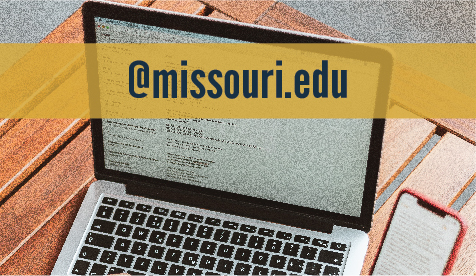Starting fall semester 2020, all UM faculty, staff and students will have access to Google Apps for Higher Education (G Suite). Click here to see the entire list of apps available. G Suite is offered in addition to Microsoft 365 for Education, allowing you to choose the tool that works best for you.
In preparation for offering this tool, UM System is moving to an education license for G Suite, including a Google apps license for faculty, staff and students. If you have used your @missouri.edu email address as your user ID for Google, you will receive a message when you attempt to log in to Google with your University email address. The prompts will lead you through a process to create a new account to move your current Google content. Click the Google Apps box to see all the apps included with the UM System Google accounts.
Having all University of Missouri System campuses on one domain using single sign on with @umsystem.edu facilitates better collaboration between faculty, staff and students. Google integration with Canvas will now be systemwide.
Account Setup
NOTE: Users with @missouri.edu accounts should follow these instructions to transfer your account to a new ID.
- Go to www.google.com and click the Sign in button in the page's upper-right corner.
- Enter your login in the format USERNAME@umsystem.edu. Click Next.
- Enter your password and click Next.
Reviewed 2020-08-05