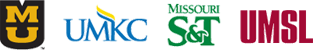A B C D E F G H I J K L M N O P Q R S T U V W X Y Z
A
- Add attachments to a Requisition
eProcurement Requester Reference Guide - Adding a Meal - Business Expense
T&E Cardholder / Traveler Reference Guide - Adding a PDF Electronic Signature
- Adding Multiple Expense Lines Using Quick-Fill
T&E Cardholder / Traveler Reference Guide - Adding Multiple Travel Authorization Expense Lines
T&E Cardholder / Traveler Reference Guide - Adding Two Invoice Lines
- All Policies, Manuals and other Resources
- Applying Cash Advances to an Expense Report
T&E Cardholder / Traveler Reference Guide - Applying My Wallet Transactions to Expense Reports
T&E Cardholder / Traveler Reference Guide - Approving a Voucher
PS Finance Mobile Approvals Reference Guide - Approving Cash Advances
T&E Cardholder / Traveler Reference Guide - Approving Expense Reports
PS Finance Mobile Approvals Reference Guide - Approving or Denying a Requisition
PS Finance Mobile Approvals Reference Guide - Approving Travel Authorization
T&E Cardholder / Traveler Reference Guide - Attaching a Document to a My Wallet Transaction
T&E Cardholder / Traveler Reference Guide - Attaching Documents to a Cash Advance
T&E Cardholder / Traveler Reference Guide - Attaching Documents to a Travel Authorization
T&E Cardholder / Traveler Reference Guide - Attaching Documents to an Expense Report
T&E Cardholder / Traveler Reference Guide
C
- Cancel a Saved Receipt or a line from a Saved Receipt
- Canceling Approved Travel Authorizations
- Cash Disbursements Receipt Form
- Change Funding and/or Shipping
- Check the Status of a Requisition
- COLUM - Contracts Information
- Columbia Regional Airport Information
- Common Holdups
- Contracts Information
- Copy a Shared Template to your Templates
- Copying Expense Report Expenses Line
- Copying Travel Authorization Expense Lines
- Correcting Expense Line Errors
- Create a New Requisition - Non-Catalog
- Create a New Requisition - Show-Me Shop
- Create a Receipt for a Non Catalog Purchase Order
- Create a Requisition and Associate a Justification Document
- Create and Associate a Justification Document for an Existing Requisition
- Creating Cash Advances
- Creating Expense Reports
- Creating Recurring Vouchers Quick Reference Guide
- Creating Travel Authorizations
- Creating User Templates
- CRR-360.120 Dues and Memberships in Organizations
- Currencies that can be used for a Foreign Draft
- Currency Converter
D
- Deleting a Voucher
- Deleting Cash Advances
- Deleting Expense Reports
- Deleting Travel Authorizations
- Department Chair Approval Form - Subject Payments
- Direct Deposit
- Domestic Per Diem Information
- Domestic Travel Log
E
- Edit a Justification Document
- Edit, Save, and Submit a Requisition
- Enclosures
- Entering Payment Requests
- Entering PO Voucher Information
- Enterprise Car Rental Information
- Express Check Processing
- Express Check Request Form
F
- Finance/Budget Forms
- Finding an Existing Supplier
- Finding an Existing Voucher
- For Research Subject Payments
- For Travel
- Foreign Draft
- Foreign Draft Fees
- Foreign Travel Checklist
- Foreign Travel Daily Expense Detail
- Frequently Asked Questions
G
H
- Hold Check Processing
- How can I find a list of vouchers associated with a PO?
- How can I find Invoices associated with a Purchase Order (PO) using WebApps?
- How can I find Invoices associated with a Purchase Order (PO) using PeopleSoft?
- How can I find the amount of a PO?
- How can I find the amount of Invoices entered against a PO?
- How can I see what type of Receiving is required for a Purchase Order (PO)?
- How can I tell if a Purchase Order (PO) has been paid?
- How to do Receiving
- How to tell if my voucher has been processed and cleared UM's Bank using PeopleSoft Production when the voucher number is known
- How to tell if my voucher has been processed and cleared UM's Bank using PeopleSoft Production when the voucher number is not known
- How to tell if my voucher has been processed and cleared UM's Bank using Web Applications
- How to tell where my voucher is in the approval process using PeopleSoft Production
- HR-103 Moving Expenses
I
- Information about Tax Exemptions: Purchases paid by an Employee
- Instructor Led Training
- International Per Diem Information
- Itemizing Hotel Bills Using Hotel Wizard
L
M
- Manage Templates
- Map Quest
- Mileage Reimbursement Rates
- Missouri Sales and Use Tax on Purchases Exemption
- Modifying and Resubmitting a Voucher
- Modifying Cash Advances
- Modifying Expense Reports
- Moving Allowance 2018 Transition
N
- Nationwide Hotel Chain Information
- Navigate eProcurement Requester
- Navigating eProcurement Approver
- Navigating in Travel and Expense
- Non-Employee Travel Reimbursement Trip Expense Detail Form
- Non-Payroll Direct Deposit Request Form
- Non-PO Voucher Payment Handling
- Non-PO Voucher Payment Types
- Non-Travel Related Business Expense Reimbursement
O
P
- Payment Reference Guide
- Payment Request Training Guide
- PC Custodian - Petty Cash Coordinators
- Peoplesoft Troubleshooting
- Peoplesoft 9.2 Upgrade New Features and Functionality
- PO Policy
- Print a Copy of a Purchase Order
- Print a Requisition
- Processing Express Checks
- Processing Hold Checks
- Procurement
- Purchase Orders Reference Guide
- Putting New Supplier Requests BACK into the Supplier Request Queue
R
- Receiving eProcurement Training Guide
- Recurring Non-PO Vouchers
- Recurring Vouchers Training Guide
- Registering a New Supplier
- Rental Car Insurance
- Requesting a New Supplier
- Requesting a Non-Resident New Supplier with no SSN or Overseas Address
- Requesting Address Changes to an Existing Supplier
- Requesting Address Changes to an Existing Supplier with Restricted Address
- Requesting Changes to a Non Resident Existing Supplier
- Requesting Name Changes to an Existing Supplier
- Requesting TIN or SSN Changes to an Existing Supplier
- Requirment to provide W-9/W-8 with New Supplier Request
- Requisition Adding Justification Documents
- Requisition Approver
- Requisition Training Guide
- Responding to an Approver's Request for Additional Information (Supplier Change Request)
- Responding to an Approver’s Request for Additional Information (Supplier Registration)
- Research Subject Payments
- ROLLA - Contracts Information
S
- Searching for Supplier in PeopleSoft Production
- Searching for Supplier in Web Apps
- Setting up a New Supplier so Checks go to a Specific Person within an Organization
- Setting up an Approver Delegate
- Setting up an Entry Delegate
- Setting up separate Direct Deposit for T&E Reimbursement
- Share a Personal Template with Another Requester
- Ship to Codes (PDF)
- Show-Me Shop Training Guide
- Splitting Receipts
- State of Missouri Tax Exemption Letter
- Submit a Saved Justification Document for Approval
- Submit T&E
- Supplier and Customer Naming Conventions
- Supplier Registration
T
- T&E System FAQ's
- T&E Tips & Tricks
- Tax Exemption Certificate
- Tax Issues
- Travel and Expense - Approver Training Guide
- Travel and Expense - Traveler Training Guide
- Travel and Expense Training - System FAQ's
- Travel Coordinators List
- Travel Forms
- Travel Information
- Trip Optimizer Calculator
U
- UM System Links
- UMKC- Contracts Information
- UMSL - Contracts Information
- UMSYS - Contracts Information
- Understanding Expense Report Status and Approval Action
- Understanding Pay Terms
- UM Policy 22603 Allowable Travel Expenses
- UM Policy 22307 Awards, Gifts & Prizes
- UM Policy 26201 Bids and Proposals
- UM Policy 22312 Business Meals
- UM Policy 22604 Cash Advances in Travel Status
- UM Policy 25501 Cash Funds
- UM Policy 25401 Distribution of Checks
- UM Policy 22310 Expense Reimbursements
- UM Policy 22101 Finance Account Code Structure
- UM Policy 26401 Incidental Expenses
- UM Policy 22602 Methods of Transportation and Allowances
- UM Policy 22311 Moving Expenses
- UM Policy 26202 Preferential Consideration
- UM Policy 26101 Procurement Authority
- UM Policy 23001 Records General Policy
- UM Policy 26402 Special Purchases
- UM Policy 26301 Suppliers
- UM Policy 26403 Surplus Property
- UM Policy 22601 Travel Authorization
- Updating Accounting Defaults
- Updating an Existing Supplier Using Supplier Change Request
- Updating Bank Account Information
- Updating Chartfield Values
- Uploading a New W-9 for an Existing Supplier
- Use Templates
- Using and Changing the Ship To Code
- Using Per Diem Deductions to Adjust for Meals Provided
- Using the Approve Transactions Pages
V
- Verification of Receipts Form - Subject Payments
- Viewing Analytics for an Expense Report
- Viewing Analytics for an Expense Report as an Approver
- Viewing and Modifying Default Accounting
- Viewing and Modifying Travel Authorizations
- Viewing Cash Advances
- Viewing Employee Expense Transaction History
- Viewing Employee Payment History
- Viewing Expense Reports
- Viewing My Wallet Transaction Details
- Viewing or Modifying Accounting Detail
- Voucher Approver Training Guide
W
- W-8BEN
- W-9 Form
- W-9 and W-8 Form Decision Tree
- Webnow
- Webnow Printing
- Where to send Invoices for POs
- Where to send Invoices for POs paid by Wire Transfer
- Wire Transfer
- Wire Transfer Authorization Form
- Wire Transfer Authorization Form Instructions
- Wire Transfer Fees
- Wire Transfers FAQ
- Withdrawing Cash Advances
- Withdrawing Expense Reports
- Withdrawing a Supplier Change Request
Reviewed 2021-09-21